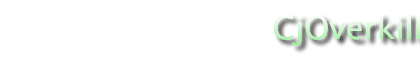Cjoverkill User Manual :: Toplist Setup
Overview
CjOverkill has very advanced and flexible toplist configuration using simple and easy to edit templates.
The following tasks will be explained in detail in this manual page:
- Preparing and Configuring the Toplist
- Simple Toplsit Templates
- Advanced Toplist Templates
- Toplist Includes
- Force Toplist Regeneration
Preparing and Configuring the Toplist
The toplist is a list of your best trades rated per incomming traffic. CjOverkill toplist allows very flexible linking and also hardlinks toplist. The toplist is configured per site and so far each site needs to have an active toplist.
The toplist files must stay in a separated directory that must have 777 permissions, and all files into it 666 or 777 permissions. You can point the script where is this directory from the site settings panel. the toplist path you place there must be relative to your in.php powered file.
WARNING: It's a common mistake to put starting slash in the toplist path. That will make the server assume the toplist is on the main server directory in most php configurations. if your toplist directory is called "toplist" then put "toplist" and not "/toplist" (note the initial slash).
Simple Toplist Templates
Simple toplist templates use preconfigured links and give almost no flexibility. They will work for some sites, and will not work for lots of others that must use the advanced templates. Take a look at the example templates that come with the script for full example on how to make your own ones.
Simple template parameters:
- ##link1## A link to your first trading site
- ##hardlink1## A hardlink to your first trading site
Advanced Toplist Templates
Advanced toplist templates work exactly the same as simple templates, but allow you much more flexibility. Take a look at the example templates that come with the script for full example on how to make your own ones.
Advanced templates parameters:
- ##sitedomain1## Domain of your number 1 trade.
- ##sitename1## Site name of your number 1 trade.
- ##sitedesc1## Site description of your number 1 trade.
- ##in1## Unique hits in for your number 1 trade.
- ##out1## Outs sent to your number 1 trade.
- ##siteurl1## Url of the trading site.
Toplist Includes
Depending on your site configuration the toplist include may vary. To see the exact include parameters go to the "Toplist" option in the admin panel. There you will be given a php and shtml include parameters for your site toplist.
Force Toplist Regeneration
The toplist regenerates each hour with the first surfer that visits your site. In some rare cases you will want to regenerate the toplist instantly. Such cases could be when you blacklist a cheating trade and you don't want it to appear on the toplist during the rest of the hour, or whatever other reason.
The toplist can be regenerated from the "Toplist" option of the admin panel. When you click on the "Regenerate CjOverkill Toplists" button it will force the regeneration of the site toplists with the next visitor to that site.
WARNING: The toplist regeneration for any site will perform an hourly reset for that same site.
WARNING: This operation cannot be undone.